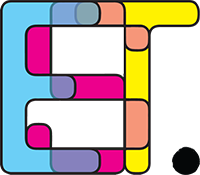i stumbled upon a set of wordpress seo guidelines from 2009 semmy award winner, joost de valk. for those who don’t know, the semmys are a top search engine marketing award. at the above link, joost talks about many more detailed ways to jazz up your wordpress backend to boost seo. i just thought i’d summarize the top 5 he recommends here. these are the simplest, most bang for your buck tweaks you can make.
 1. permalink structure
1. permalink structure
permalinks are the URL for individual posts on a blog-base website — whether you promote it as a blog strictly or use the platform for your company website. wordpress offers a few options out of the box, but going “custom” is the strongest way to go. you’ll find these under the settings >> permalinks tab in wordpress. it’s recommended that you go www.yourwebsite.com/category/post-name or www.yourwebsite.com/post-name .
2. page/post titles
by default, wordpress posts follow this structure: blog title >> blog archive >> keyword rich blog title. from a seo standpoint, it should be the other way around. there are two reasons for this. 1) search engines put more weight on the early words and 2) readers don’t always read all of the words. for more info on how to craft good titles for your pages and posts, visit this excellent article and video by aaron wall: google & seo friendly page titles. the wordpress plugin headspace helps to makes this task very easy.
3. feature category descriptions
make sure to write a description for every category in your blog or website, and use headspace to add that description to the meta description. simply click the edit option under the category you want to modify and fill in the description field with some helpful language. also, write a description for each post or page that you want to rank highly. descriptions serve a very important function: they entice readers to click, so make sure it’s relevant and grabs their attention.
4. optimize the “more” text
one thing i learned in reading joost’s article is that the text used for the “read more” function that separates the bulk of the article from the teaser/excerpt is highly important. google wants to see that text be something more relevant — something that hints at the content to follow. use headspace to assist in this.
5. image optimization
an easy way to get yourself a bit more traffic from search engines is to feature a more meaningful title for your images. in addition to the seo value, you’re helping lesser able readers to better understand your site in a screen reader – to make sense of what’s otherwise hidden to them. while you should be manually writing stroing image titles on your own already, joost also recommends using the wordpress plugin seo friendly images.